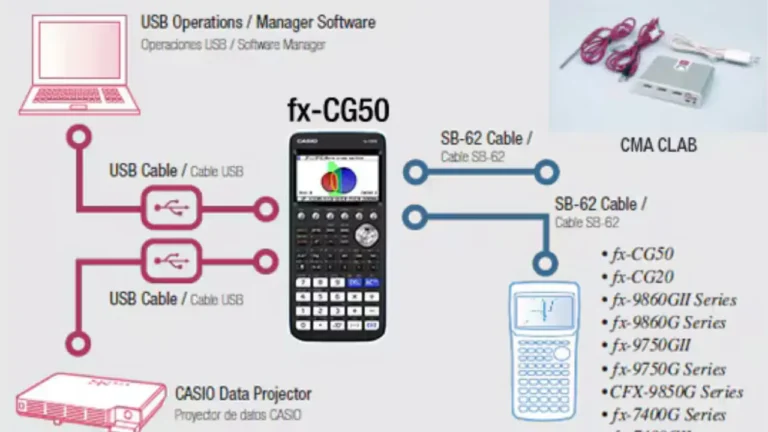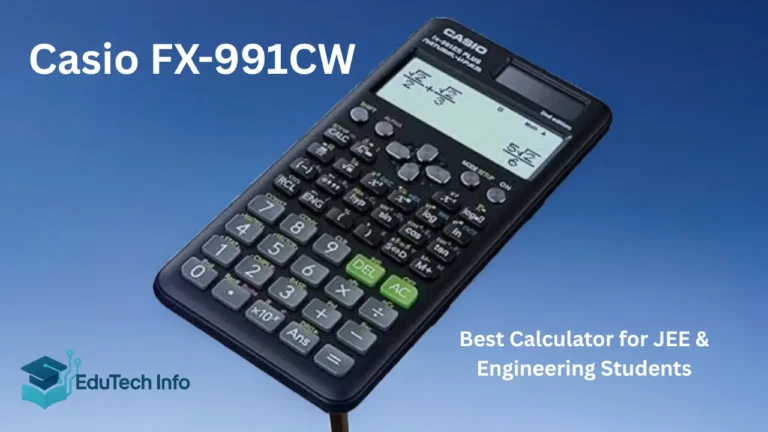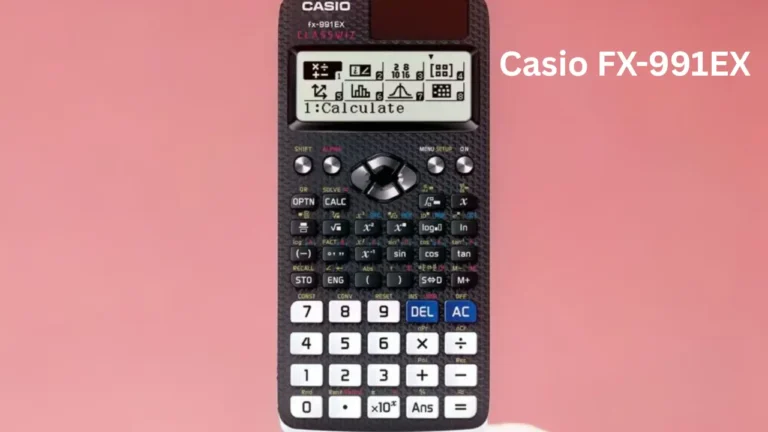Looking for a smart, powerful, and reliable calculator on your phone? Whether you’re a student, accountant, engineer, or just need a quick solution for daily calculations—the best calculator apps in 2025 can save you time and effort.
In this blog, we explore the top calculator apps for Android and iOS that offer advanced features, user-friendly designs, and reliable performance — all without carrying a physical calculator.
Why Use a Calculator App?
A calculator app is more than just addition and subtraction. In 2025, the best apps offer:
- Scientific functions for students
- GST, tax, and financial tools for commerce professionals
- Engineering calculations
- Camera-based math solving (like Photomath)
- History logs and formula storage
And most of these apps are free or affordable.
Best Calculator Apps in 2025 (Android & iOS)
1. HiPER Scientific Calculator
- Over 100 mathematical functions
- Supports fractions, roots, complex numbers, and matrices
- Real-like calculator UI
- Free and Pro versions available
- Available on Android
- Price: Free / ₹250 for Pro
Best for: Engineering, science, and math students
2. Photomath
- Use your phone camera to scan math problems
- Step-by-step solution guide
- Great for algebra, calculus, and geometry
- Clean interface, visual explanations
- Available on Android & iOS
- Price: Free / Premium plan available
Best for: Students who want to learn and solve math easily
3. Calculator Plus
- Simple interface, big buttons
- Memory keys, history log, and tax features
- Good for daily and office use
- Available on Android & iOS
- Price: Free
Best for: General users and commerce students
4. RealCalc Scientific Calculator
- Traditional scientific calculator layout
- Trig, log, unit conversions, and constants
- RPN support for engineers
- Available on Android
- Price: Free / Pro available
Best for: Users who want a classic calculator feel
5. Microsoft Math Solver
- Supports algebra, calculus, statistics
- Type, scan, or draw equations
- Step-by-step explanations + graph support
- Syncs with Microsoft tools
- Android & iOS
- Price: Free
Best for: Students preparing for competitive exams like JEE, GATE, CAT
Comparison Table: Top Calculator Apps
| App Name | Best For | Price | Platform | Key Features |
|---|---|---|---|---|
| HiPER Calc | Engineering students | Free / ₹250 | Android | Scientific, fraction, matrix |
| Photomath | School & college | Free / Premium | Android & iOS | Scan math, step-by-step guide |
| Calculator Plus | Daily use | Free | Android & iOS | Basic + memory & tax features |
| RealCalc | Classic layout users | Free / Pro | Android | Log, trig, constants, RPN |
| Microsoft Math Solver | Competitive exams | Free | Android & iOS | Draw/type/scan, graphs, formulas |
What to Look for in a Calculator App
- Your Stream/Need: Commerce? Engineering? School-level? Pick accordingly
- Offline Use: Some apps work fully offline; helpful during exams or travel
- History & Memory: For tracking and reviewing past calculations
- Learning Mode: If you’re a student, pick one with step-by-step solving
- No Ads or Distractions: Premium versions are often ad-free
Expert Tips
- Engineering students: Try HiPER Calc or RealCalc
- Commerce students: Calculator Plus is simple and efficient
- School students: Photomath and Microsoft Math Solver are top-rated
- Always test if your app works offline before exams
- Protect your privacy—use trusted apps from Play Store / App Store only
Which App Should You Choose?
⭐ Best Overall App: Microsoft Math Solver — powerful, free, and student-friendly
📷 Best App with Camera: Photomath — scan and learn instantly
💸 Best for Commerce: Calculator Plus — GST and memory features
🔬 Best for Science/Engg: HiPER Calc — handles everything from roots to matrices
FAQs
Which calculator app is best for Android?
➡️ HiPER Calc and Calculator Plus are great options.
Which app is best for solving math with steps?
➡️ Photomath and Microsoft Math Solver both provide step-by-step solutions.
Is it safe to use calculator apps in exams?
➡️ Usually no. Most exams don’t allow mobile phones. Use apps only for learning and practice.
Final Thoughts
A good calculator app can be your digital helper—whether you’re cracking algebra, calculating GST, or solving matrix equations.
➡️ Download one today and simplify your calculations anywhere, anytime.